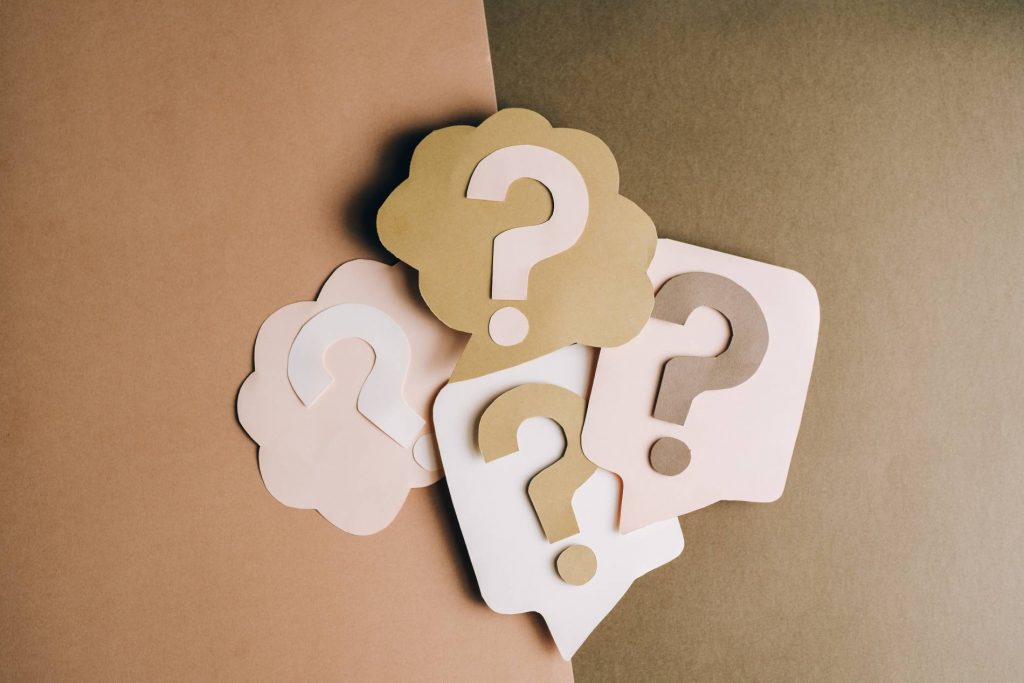After a review of a new client’s website, SEO companies will often recommend a Frequently Asked Questions (FAQ) page if one doesn’t already exist. When executed effectively, an FAQ page provides a valuable resource to meet a host of user needs:
- Provide detailed or specific information about a product or service.
- Answer repeat questions that are frequently heard by the customer service team
- Build consumer trust by demonstrating a thorough and extensive knowledge of the product or service.
- Provide an insight into your business by answering questions creatively.
- Address objections that customers may raise throughout different parts of the client decision journey.
What Is an FAQ Page?
An FAQ page is a section of your website that answers common questions, concerns, and inquiries that customers have previously asked.
When a customer first visits your website, they will often have questions about your brand, your offerings, and how your processes work. To help answer those questions, their first stop will either be your Contact Us or FAQ page. A thorough yet succinct FAQ page will act as the introduction to your brand and what it represents. By providing answers to common inquiries, you save them time on whether to engage with your brand further.
When a new site visitor witnesses you being open and honest about your business, this will build their trust and confidence in you and could lead to future loyalty, converting curious visitors into paying customers and converting customers into satisfied brand advocates who will recommend your business to others.
Formatting an FAQ Page
Formatting your FAQ page is an important piece of the process that most web designers often ignore or handle quickly without additional thought. For both user experience (UX) and branding purposes, the format and structure of your FAQ page are very important. A properly-designed FAQ page should be easy to use and styled with your unique branding.
How To Structure the Questions
Typically, the simplest and most commonly asked questions should appear near the top of the page. More in-depth, detailed questions should be further down the list. There is not a set number of questions ideal for an FAQ page, the priority should be to respond to as many valuable questions as you can. If the page becomes too long, there are different formatting techniques you can use to make the page easier to scroll and interact with.
For example, as you are building your page and you notice that there are too many questions or it’s hard to keep track of, similar questions and answers should be grouped into sections, and the different sections could be made navigable either from your main menu or from a utility navigation on the FAQ page itself. This will make it easier for the page to be quickly reviewed for the most relevant questions based on the customers’ needs. If your page is becoming too long, make sure to include a jump link that returns to the top of the page at the end of each answer.
Should the FAQs Be an Accordion or a Natural Scroll?
The simple answer is that an accordion is usually the better option for an FAQ if there are many questions. If there are fewer than around ten questions, it would be a cleaner user experience to have a natural scroll down the page.
There are benefits and disadvantages to an accordion feature, which will condense all questions into a heading, and the answer will only become visible when the user has clicked to open the accordion.
The benefits of using an accordion include:
- The page is easier to read through
- The user will more easily be able to find the question they are most interested in
- There is a cleaner page design
However, the disadvantages may include:
- The user will have to do work to open the accordion for each question
- Some questions may be missed visually
- Printing of the page will not be possible
From an SEO perspective, Google does not penalize hidden content as long as it is easy to open. As long as the page design makes it clear how to open each accordion, and all hidden text is only one click away from becoming visible, there is no positive or negative effect from the eyes of the search engines.
What Is an Example of a Great FAQ Page?
There is no one design that an FAQ page should follow. The ideal design will vary depending on the size of your website and the types of questions that will be needed. For example, a very large company with dozens of questions may benefit from hidden content and grouped sections. A company with very complex, technical questions may benefit from using their FAQ as a hub and linking out to each answer as a separate page. A company with a more straightforward service offering should use a standard format with all questions located on one page.
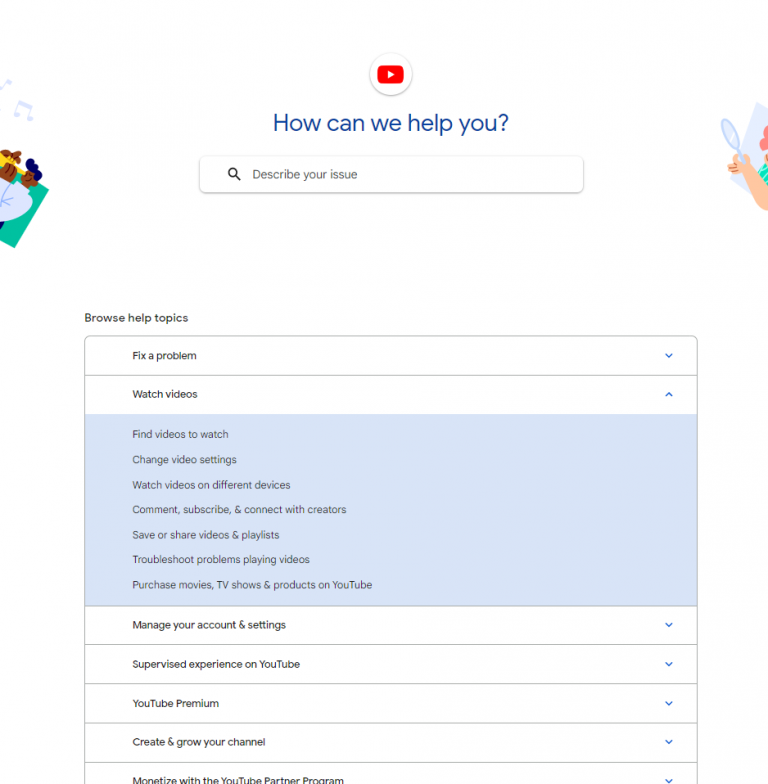
YouTube is a great example of a site with many different questions that range from a large set of topics. There is an accordion with high-level categories such as troubleshooting, premium subscriptions, and policy. Each accordion then features a list of links to pages with detailed answers. There is also a search feature at the top of the page that will provide a list of these individual pages.
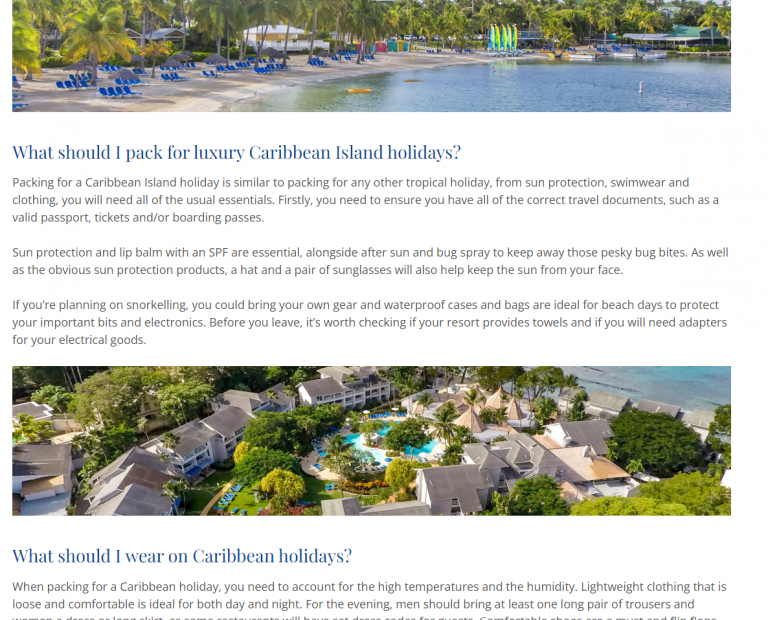
Elite Island Resorts is a relatively small company that doesn’t need the scale of a company like YouTube. Their FAQ page is designed like a blog, with each question being a subheading and paragraph text with images for each response. This is a clean and easy-to-read format for a user with a small set of questions within the same category.
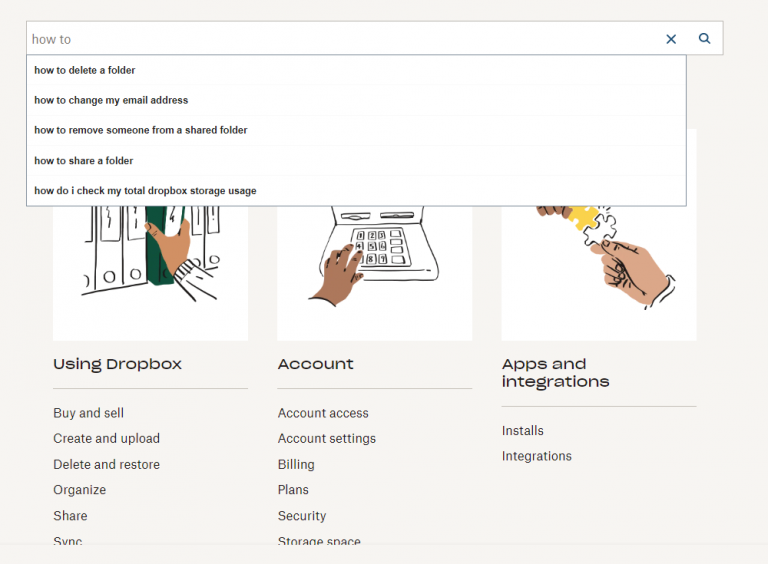
Dropbox is a great example of how to incorporate brand design into your FAQ. Instead of an accordion or a list of links, they incorporate three different categories with branded designs for each. In addition to the categories and list of links, they also have a search feature with an autofill feature to help with formulating unique questions. The example in the screenshot shows varied results by only typing ‘how to.’
SEO Considerations for Your FAQ Page
A well-written and well-organized FAQ page can have the same importance to a user as your Home or Buy Now page. Visitors expect a page that can give them an overview of your business’s product or service in addition to specific questions getting answered. Search engines are constantly crawling the web for high-quality content that addresses consumers’ needs and assists them in their purchasing decisions, and an FAQ page can fulfill all of those requirements if handled correctly.
How Do I Find Questions for My FAQ Page?
The list of questions for your FAQ page should begin with real questions you’ve been asked by your customers. That will ensure an authentic list of results, and from there, you should collect your list of questions that you know have SEO opportunities.
From an SEO perspective, there are different tools that can aid in your collection of results. Some of the tools we often use at FourFront include:
SemRush
SEMRush is a valuable tool for organic keyword collection. You can crawl your own website and collect the list of keywords you are getting impressed for currently by navigating to ‘Organic Research’ from the domain overview. You can also apply a filter for informational intent, which will be more related to FAQ questions. You can also crawl your top competitors and find out which keywords they are getting impressed for. In addition to the list of keywords, the attached data includes keyword rank, keyword difficulty, estimated traffic, and average monthly search volume.
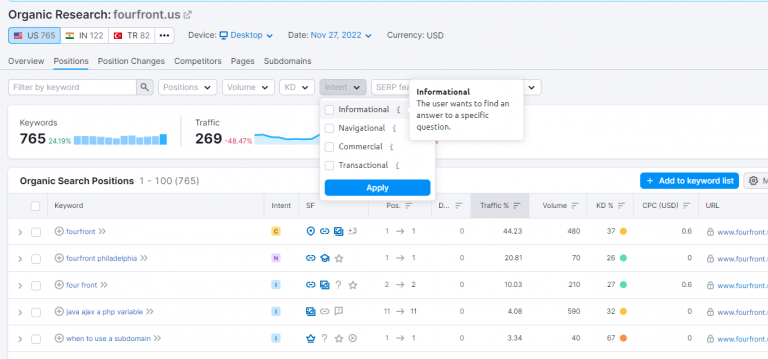
KeywordTool.io
KeywordTool.io is a useful tool for collecting longtail keywords. By submitting your root keyword, this tool will generate a list of longtail keywords that begin with or contain the root. There can often be hundreds of keywords generated from one search, and by submitting this set of keywords through Google Ads Keyword Planner, you can see which of these keywords have monthly search volume.
How To Get a Featured Snippet
A featured snippet is a result in Google Search that appears above everything else in what is termed ‘Position 0.’ These results are usually several sentences long and respond directly to the search query. Any SEO professional knows that featured snippets are extremely valuable as they put your website’s content above your competitors, exposing your brand to a wider range of users. Answers on an FAQ page, therefore, would be a very fitting approach to obtain a featured snippet for a target keyword.
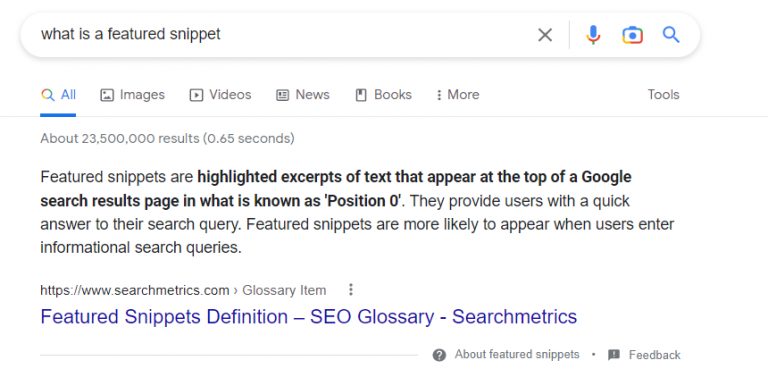
While many featured snippets are several sentences of text, other formats can include images and bulleted lists. With that said, there are different methods to get a featured snippet depending on the type of query. The most straightforward means of obtaining a featured snippet with an FAQ is to aim to answer the question thoroughly to the best of your abilities. Additional techniques to give you an extra edge in getting this rank includes:
- Be succinct and direct, at most three sentences
- Format your answer as a bulleted list when applicable
- Optimize your question phrasing to target the keyword
- Include relevant images when applicable
What Schema Markup Should I Use for an FAQ Page?
Schema markup is a type of microdata designed to incorporate additional details for the search engines within the code of the page. There is a unique set of schema that should be used on your FAQ page to best communicate the contents of the page to the search engine.
To begin with, there is a schema type called ‘FAQPage’ that should be used to identify the page as an FAQ page. From there, you are also able to list all questions and answers on the page within the code. Questions are listed under the type ‘Question’ and the item ‘acceptedAnswer’ is where you can include the response. This is not necessary but is a helpful way to communicate this information directly and completely to search engines.
Here is an example of what the schema markup can look like:
<html>
<head>
<title>Sample Site - Frequently Asked Questions(FAQ)</title>
<script type="application/ld+json">
{
"@context": "https://schema.org",
"@type": "FAQPage",
"mainEntity": [{
"@type": "Question",
"name": "How do you format an FAQ in schema?”
"acceptedAnswer": {
"@type": "Answer",
"text": "<p>This is how. You set up the schema with the format
above, then list all of the questions and answerson the page like this,
until you have listed them all.</p>"
}
}, {
"@type": "Question",
"name": "It’s really that simple?",
"acceptedAnswer": {
"@type": "Answer",
"text": "Yeah, it is!”
}
</script>
</head>
<body>
</body>
</html>
Additional Considerations
Users of your site are looking for a best-in-class presentation of your products and services. FAQ pages can be powerful in improving your conversion rate. Look into linking answers to your home page, contact page, or specific product pages; this should assist greatly in turning users into customers by helping them find the information they need to make well-informed purchasing decisions. New customers visiting your site may initially have hesitation in trusting a company with whom they are unfamiliar, but a well-executed FAQ page can help prove that you are legitimate and ensure that users are dealing with professionals.
To summarize, here are some SEO best practices for FAQ pages:
Keep the Page Updated
As you add new products and services and new questions about your brand are received, keeping this page updated will be an indicator to search engines that your page is up to date and a trusted resource for your industry.
Maintain an Organized Page
Answers should be written in a manner where users can clearly understand the solution that is being provided and eliminate any further confusion.
Similar questions should be grouped together in order to address related concerns that users may have.
Know Your Audience
When answering questions, don’t just focus on those received from customers. Look at review sites or your site’s feedback page (if it exists) to determine where customers have issues and address them in a direct and simple fashion.
Contact us today to learn how FourFront can increase your visibility and brand awareness.