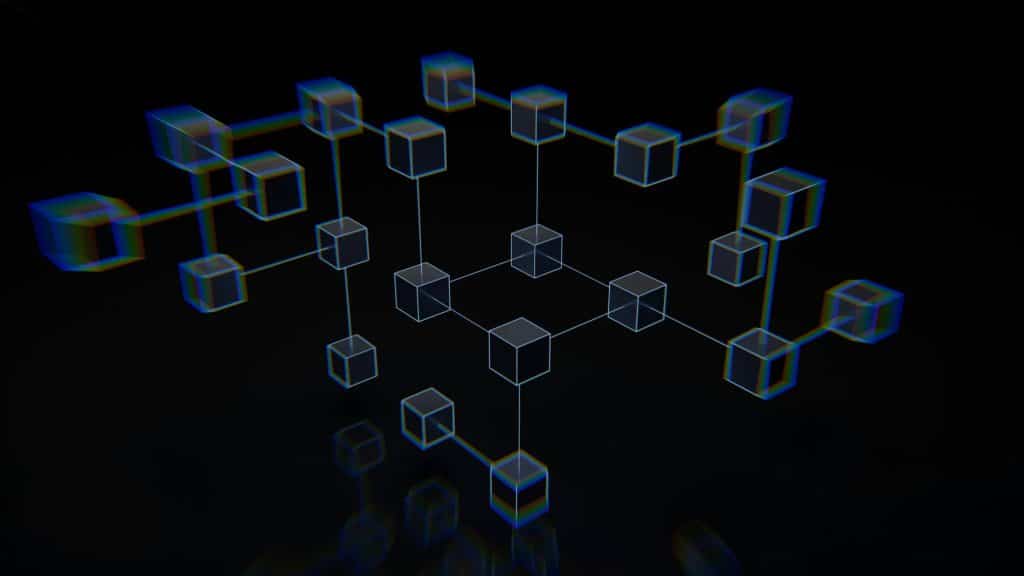Internal linking is a key part of making your website better for both users and search engines. By strategically connecting your web pages, you create a network of information that helps visitors and boosts your site’s visibility. Good internal linking makes your site easier to use and more valuable overall.
Why Internal Linking Matters
Internal links do several important things:
- They help users find their way around your website
- They make it easier for search engines to understand your site
- They spread the importance of pages throughout your site
- They keep visitors on your website longer
- They show how different parts of your content are connected
Effective Internal Linking Strategies
Use Clear Anchor Text
When you create a link, use words that clearly describe what the linked page is about. This helps both users and search engines understand the link’s purpose. Instead of saying “click here,” use words that explain what the reader will find.
Example: Instead of “For more info, click here,” try “Read our guide on how to create great internal links“
Link Related Content
Connect pages that are about similar topics. This helps create groups of related content, which can make your site look more knowledgeable about certain subjects. When you add new content, look for chances to link it to older, related pages on your site.
Highlight Important Pages
Link to your most important pages more often. This tells search engines that these pages are special. Just make sure the links make sense and fit naturally into your content.
Don't Overdo It
While linking is good, too many links can be confusing. Aim for about 2-3 links for every 500 words. This number can change depending on what kind of content you’re writing.
Make Sure Links Fit
Your links should match the content around them. They should give readers useful extra information and make sense in the context of your page.
Check Your Links Regularly
Every so often, go through your site to:
- Find and fix broken links
- Update old links
- Make sure you’re using consistent wording in your links
- Put links where they’re most helpful for users
Planning Your Linking Strategy
When creating new content, think about how it can link to other pages on your site. A well-planned linking strategy helps build a stronger, more connected website. Start by reviewing your existing content and grouping it by topic. This will help you see where you can create meaningful connections. Consider creating “pillar” pages for main topics and linking related content to these pages. When planning future content, note potential internal linking opportunities in your content calendar.
Remember to balance linking between new and old content to keep your entire site relevant and accessible. Think about the user journey and create links that guide visitors along a logical path. Set a schedule to regularly review and update your internal links, especially as you add new content. By taking the time to plan your internal linking strategy, you’ll create a more cohesive, user-friendly site that performs better in search results.
Seeing If Your Links Are Working
Use tools like Google Analytics and Google Search Console to see how well your linking strategy is working. Look for improvements in things like:
- How many pages people visit
- How long people stay on your site
- How often people leave after viewing just one page
- Where your pages show up in search results
Note: Keep an eye on how well specific pages are doing, especially the ones you’ve focused on in your linking plan.