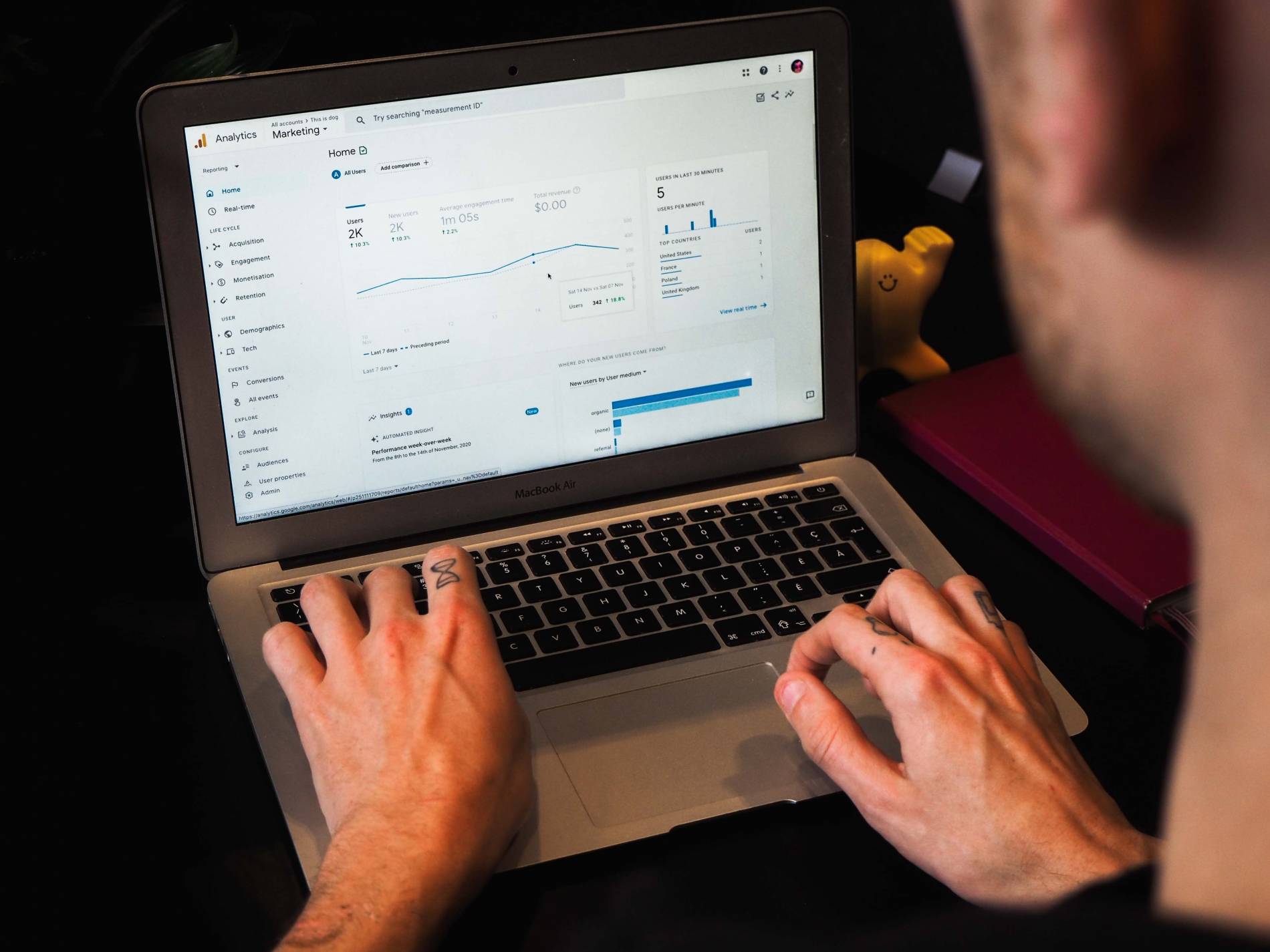Home » Digital Marketing Guides & Resources » SEO Glossary: The Digital Marketing Terms You Need To Know
SEO Glossary
The Digital Marketing Terms You Need to Know
123
301 Redirect
A permanent redirection method used to transfer both users and search engines to a different URL from the one they initially requested.
This technique preserves the SEO value of the original page and ensures a smooth transition for users, effectively maintaining a website’s search rankings and usability.
404 Error
A 404 error is a standard response code indicating that the website’s server cannot find the requested page or resource.
This typically occurs when a page has been deleted or moved without redirection, or when a user types an incorrect URL. It serves as a signal to both users and search engines that the content is currently unavailable, encouraging the user to navigate elsewhere on the site.
A
Analytics
The systematic collection, measurement, interpretation, and/or communication of data.
Asset
A website component that has strategic value because it can positively impact search results.
From largest to smallest, assets can be affiliated sites (e.g. social media profiles), microsites, web pages, or items that appear on a web page in an auxiliary capacity to the main text (e.g. images, videos, widgets, downloads, etc.).
Authority
Authority and Relevance are the two conceptual attributes that are widely acknowledged to have the greatest impact on organic search results.
Search engine algorithms measure authority by assessing the value, reliability, or uniqueness of information, relative to a keyword. This measurement can apply to individual web pages (Page Authority) or the entire website as a single unit (Domain Authority).
B
Baseline Report
A formal assessment that establishes the starting point for measuring progress.
Bot
A program that gathers data by scanning (or crawling) websites. Also known as a crawler or spider.
Bounce
A website metric that occurs when a user visits a web page and leaves without triggering an event or visiting any other pages on that website.
Branded Keyword
A keyword that includes a brand name (e.g. “graduate programs at Temple University”) or product title (e.g. “XBox”). A keyword that is obviously misspelled (e.g. “Forefront SEO”) is also considered a branded keyword.
C
Click
A user action that occurs whenever a link is selected.
Click-Through-Rate (CTR)
The number of times an impression is clicked divided by the total number of times it appears. This number, expressed as a percentage, helps to measure relevance
Consumer Journey
The four stages of interaction that a consumer can experience: Discovery, Research, Intent, and Conversion.
Conversion
A user action that has measurable business value.
The most direct example is an online sale (i.e. the website not only attracted a potential customer but converted them into an actual customer). There are also indirect or subjectively-identified conversions, such as moving an item into a shopping cart, signing up for a newsletter, etc.
Conversion Keyword
A keyword likely to be associated with Stage Four of the Consumer Journey (Conversion)
D
Discovery Keyword
A non-branded keyword likely to be associated with Stage One of the consumer journey (Discovery). These keywords usually have a high search volume and low conversion rate
Display Ads
Display Ads are image- or video-centric and appear inside a website (as opposed to appearing on the SERP).
Domain
An area of the Internet under specific administrative control. In the context of SEO, the term domain is generally synonymous with the term website. For further clarification, see: Domain Name, Root Domain, Subdomain, and Top Level Domain.
Domain Authority
A search engine ranking score (developed by the SEO company Moz) that predicts a website’s ability to rank on SERPs. The score ranges from 1-100, with higher scores corresponding to greater ability.
Domain Name
A domain name is the unique address used to identify and access a website on the internet.
It allows users to find websites easily without needing to remember the numeric IP address that computers use to communicate with each other. Structured hierarchically, a domain name consists of a second-level domain (the unique part that often reflects the name of a business or project) and a top-level domain (TLD) like “.com” or “.org”. This structure helps navigate the web and categorize sites by type or geographical area.
E
E-E-A-T (Formerly E-A-T)
An acronym for Experience, Expertise, Authority, and Trustworthiness. Google uses these concepts together as a key ranking factor in its search algorithm, especially with regards to YMYL web pages and websites.
The second E, for “Experience”, was added more recently as a way of highlighting personal experiences.
Entrance
A website metric that is defined by the first page visited in any online session.
Equity Content
Website content that is indirectly related to the primary product or service offered by a business or organization. Equity content is designed for general interest as opposed to targeted conversion.
Event
An action that can be performed and tracked by a user while visiting a website and is deemed important by that website’s owner (e.g. logging in, changing settings)
F
Featured Snippet
An impression that appears in a separate box—usually above the organic results—and can include several other types of information or visual elements. Featured snippets represent the search engine’s best response to a keyword.
Focal Point
A segment of a business or organization that has strategic value for SEO. A focal point has a unique audience and clear, measureable objectives.
G
Google Search Console
An application, formerly known as Webmaster Tools, that enables users to check a website’s performance or index status and also complete a variety of SEO-related tasks.
Google Trends
A website that enables users to view the relative search interest of keywords over time.
H
Heading Tag
A heading tag is an HTML element used to define headings and subheadings on a webpage, ranging from <h1> to <h6>, with <h1> representing the most important or main heading and <h6> the least.
These tags help structure content, making it easier for users to read and for search engines to understand the hierarchy and relevance of information on a page. Proper use of heading tags can enhance a website’s SEO by emphasizing key topics and keywords.
HTML
HTML, which stands for HyperText Markup Language, is the foundational code used to create and structure web pages and their content.
It consists of a series of elements or tags that tell web browsers how to display text, images, and other forms of media. HTML elements define the structure of a webpage, from basic headings and paragraphs to complex forms and interactive features, enabling the rich, diverse web experiences we have today.
HTTP
HTTP stands for HyperText Transfer Protocol, which is the fundamental protocol used for transmitting web pages from servers to web browsers.
It defines how messages are formatted and transmitted, and how web servers and browsers should respond to various commands. Essentially, when you visit a website, your browser sends an HTTP request to the server hosting the site, and the server responds with an HTTP response, allowing the page to be displayed. HTTP is the backbone of any data exchange on the Web and is a stateless protocol, meaning it doesn’t retain any information about previous requests.
HTTPS
HTTPS, short for HyperText Transfer Protocol Secure, is an extension of HTTP that includes a layer of security to protect the data exchanged between web browsers and servers.
This security layer, typically implemented through SSL/TLS encryption, ensures that any information transmitted (like personal details, login credentials, and payment information) cannot be easily intercepted or tampered with by third parties. Websites using HTTPS display a padlock icon in the browser’s address bar, indicating a secure connection that helps maintain user privacy and data integrity.
I
Impression
In the context of SEO, an “impression” refers to the occurrence when a webpage appears in a search engine’s results for a specific query, regardless of whether the link is clicked or not.
It’s a measure of visibility, indicating how often the page is presented to users as part of their search results. Impressions are crucial for understanding a website’s reach in search engines, helping to gauge the effectiveness of SEO strategies and keyword relevance. Higher impressions can lead to increased traffic if the webpage ranks well for relevant queries.
Inbound Link
A hyperlink that exists on an external website and directly connects users to your website.
Index
the term “index” refers to the vast database that Google uses to store information about web pages from across the internet. This database is like a giant library catalog that Google search uses to retrieve and display relevant web pages in response to user queries.
When a webpage is “indexed,” it means that Google has visited the page, analyzed its content, and added it to this database, making it possible for the page to appear in search results. The process of adding pages to the index is largely automated, relying on web crawlers to discover and assess new and updated content continuously.
Internal Link
A hyperlink that exists on a website and connects users to another page within that same website.
J
JavaScript
JavaScript (JS) is a dynamic programming language widely used to create interactive effects within web browsers. It enables developers to add dynamic elements and interactive features to websites, such as animated graphics, interactive forms, and complex web applications.
Unlike HTML, which structures content, and CSS, which styles it, JavaScript directly interacts with the webpage, allowing for real-time content updates without needing to reload the page. Its versatility and compatibility with all major web browsers have made it an essential tool for web development, significantly enhancing user experience and website functionality.
K
Key Performance Indicator (KPI)
A measurement that provides important evidence of progress toward a strategic goal.
Keyword
The distilled and edited version of a query. A keyword can be a single word, a series of words, a statement, phrase, or question. While keyword is the preferred term, synonyms include keyphrase and search term(s).
Keyword Group
Multiple keywords with a commonality that is strategically relevant.
L
Landing Page
The first web page a user sees in any given session.
Link
In the context of the internet and web development, a “link,” short for “hyperlink,” is an element in an electronic document that directs the user to another section of the same document or to a different document entirely.
Typically activated by clicking, a link is usually represented as text highlighted in a distinct color (often blue) and underlined, or as an image or button. Links are fundamental to the web, enabling the interconnected structure of online content by allowing easy navigation from one page or resource to another. They are crucial for website navigation, SEO strategies, and providing users with access to additional information or related resources.
Link Building
Link building is a strategy aimed at increasing the quantity and quality of inbound links to a webpage.
The purpose is to enhance the visibility and authority of the site in search engine results, as search engines like Google use the number and quality of links as a significant factor in determining a page’s rank. Effective link building can involve various techniques, such as creating valuable content that naturally attracts links, reaching out to other websites for backlinks, or participating in collaborations and guest blogging. The goal is to signal to search engines that the content is valuable, credible, and useful, thereby improving its search ranking.
Local Pack
A feature in Google’s search results that displays a selection of local business listings most relevant to a user’s query, particularly those with a geographical component, such as “coffee shops near me” or “plumbers in [city name].”
This pack typically shows a map along with three business listings, including important details like the business name, address, phone number, and customer reviews. It’s designed to provide quick, accessible information about local services or establishments directly within the search results page, helping users find what they’re looking for in their immediate area. The local pack is crucial for local SEO, as appearing in this selection can significantly increase visibility and traffic for local businesses.
Long-Tail Keyword
A keyword that uses several words to represent a detailed, specific search interest or multiple, separate concepts.
M
Main Navigation
Also known as “Main Nav”. The navigational links that represent the first tier of a website’s narrative flow, typically including a position statement, service definitions, and differentiation markers.
Meta Data
Information embedded into HTML code that helps describe, categorize, contextualize, or otherwise explain the contents of a web page to search engines. Meta data is displayed as part of an impression on the SERP.
Meta Description
A brief HTML attribute summary of a webpage’s content, often displayed under the page title in search engine results.
While it doesn’t impact rankings directly, a compelling meta description can improve click-through rates by enticing users to visit the page. It should concisely encapsulate the page’s content in about 160 characters, serving as an effective preview for potential visitors.
Meta Title
A meta title, also known as a title tag, is an HTML element that specifies the title of a web page.
Displayed on search engine results pages (SERPs) as the clickable headline for a given result and on browser tabs as the page’s title, it’s critical for both SEO and user experience. An effective meta title should be concise yet descriptive, incorporating relevant keywords to improve the page’s search visibility while accurately reflecting its content to attract clicks from potential visitors.
N
NAP
NAP stands for Name, Address, and Phone Number.
It’s a critical trio of information for businesses, especially in local SEO, where consistency in how a business’s NAP is listed across the web can significantly affect its visibility in local search results. Accurate and consistent NAP information across directories, websites, and social media platforms helps search engines verify the legitimacy and relevance of a business, improving its chances of appearing in the local pack and on map searches for local queries.
Navigation Page
Any web page where a user arrives by way of an internal link.
Noindex
The “noindex” tag is an HTML directive used by webmasters to instruct search engines not to include a specific webpage in their search index.
When this tag is added to the HTML code of a page, search engines like Google recognize it and typically will not show the page in search results. This is useful for pages that a website owner might not want publicly searchable, such as private user profiles, temporary content, or duplicate pages that could affect SEO negatively. The “noindex” tag helps manage and optimize a site’s visibility in search engine results, ensuring that only relevant and valuable content is indexed and displayed to users.
Non-Peer Search Competitors
Organizations that appear alongside one another on the SERP (for a given keyword or keyword group) but do not offer similar products or services.
O
Organic Search Results
Organic search results are listings that appear on search engine pages purely because of their relevance to the search queries, not because they are paid ads.
These results are ranked by search engine algorithms based on factors like keywords, content quality, and backlinks. Organic results are valued for their credibility and can drive significant, cost-free traffic to a website, distinguishing them from paid search advertisements.
Orphaned Page
A webpage that isn’t linked to from any other page within its website, essentially making it isolated or “orphaned.”
This means users and search engine crawlers might have difficulty finding these pages since there are no internal links pointing to them. Orphaned pages can impact a website’s SEO negatively because they’re harder to discover, reducing their potential to contribute to the site’s overall search engine ranking.
P
Pageview
A website metric that occurs when a user loads or reloads a web page.
Paid Search Results
Advertisements that appear on search engine results pages (SERPs) because advertisers have paid for their placement.
Unlike organic search results, which are ranked according to relevance and SEO efforts, paid search results are typically displayed at the top or bottom of the SERPs and are clearly marked as ads.
Pay-Per-Click (PPC)
A digital advertising model where advertisers pay a fee each time one of their ads is clicked.
It’s primarily used in search engine advertising and on various platforms to direct traffic to websites. In a PPC campaign, advertisers bid on keywords relevant to their target audience, and when a user searches for those keywords, the advertiser’s ad may appear in the search results. This pricing model is often used as a synonym for Google Ads, however, several other pricing models are available.
Peer Search Competitors
Organizations that appear alongside one another on the SERP (for a given keyword or keyword group) and also offer similar products or services.
Q
Quality Score
A metric used by Google Ads and other pay-per-click (PPC) advertising platforms to evaluate the relevance and quality of your ads, keywords, and landing pages.
This score influences how your ads are positioned and how much you pay per click. It ranges from 1 to 10, with a higher score indicating that your ad and landing page are more relevant to the keyword and potentially leading to lower costs and better ad positions.
Query
The actual (unedited and undistilled) text that is typed into a search field by a user.
A query can be a single word, a series of words, a statement, phrase, or question. Also known as search query.
R
Redirect
A method used on the web to send users and search engines from one URL to another.
It’s commonly used to guide visitors towards a new page if the original one they’re trying to reach has been moved or deleted, ensuring a smooth user experience and preserving SEO value. There are several types of redirects, with the most common being 301 (permanent) and 302 (temporary), indicating the nature and duration of the redirect.
Referral Traffic
Referral traffic refers to visitors who arrive at your website from direct links on other websites rather than directly or from search engines.
It’s an important metric for understanding how users find your site and the effectiveness of your online presence on other platforms.
Reviews
In the context of digital marketing and SEO, “reviews” refer to user-generated evaluations and feedback posted on websites, Google Business Profiles, social media platforms, or dedicated review sites.
Reviews can significantly influence a business’s reputation, search engine rankings, and consumer decision-making. Positive reviews can enhance a business’s credibility, improve its visibility in search engine results (especially in local SEO), and drive more traffic. Conversely, negative reviews might require reputation management efforts. Encouraging satisfied customers to leave positive reviews is a common strategy for businesses to leverage this powerful tool for building trust and attracting new customers.
Rich Snippet
An enhanced search result displayed on search engine results pages (SERPs) that provides additional information about the content of a webpage beyond the standard title, URL, and meta description.
This extra data might include ratings, images, author information, or other specific details relevant to the search query, all aimed at giving users more context and encouraging them to click through to the website. Rich snippets are generated through structured data markup added to a page’s HTML, helping search engines understand and display the content in a more engaging way.
Root Keyword
A keyword that represents one of the core concepts associated with a website and its strategic goals.
S
Search Ads
One of the two main types of paid search results (along with Display Ads). Search Ads are text-centric and appear on the SERP.
Search Engine Optimization (SEO)
Any combination of processes applied to a web page or website with the intention of improving organic search results.
You can read more about SEO and what it entails on our blog.
Search Index
See “Index“.
Search Volume
The number of searches for a keyword in a set time period (usually one month).
SERP (Search Engine Results Page)
The page displayed by a search engine in response to a keyword. The information on this page typically includes organic site links and pay-per-click advertising. It may also include rich snippets, local listings, images, related search information, knowledge panels, etc.
Session
The group of website interactions that starts when a user arrives at a website and ends when that user is inactive for a specific amount of time (usually 30 minutes, although the time period can be customized in most analytics applications). A session also ends if a user leaves a website and returns from a different point of origin (e.g. a paid search result as opposed to an organic search result).
Sitemap (XML)
A file uploaded to the root directory of a website that provides crawlers with a structured inventory of web pages.
Snippet
The basic information provided by an impression, including title, URL, and description.
Source
A website dimension that is used to track the location from where a visitor arrived (e.g. google, example.com).
Subdomain
A division of a root domain that makes it possible to have independently functional content that is still linked to the main website.
Subdomains appear immediately to the left of the root domain, separated by a dot. Subdomains have a variety of applications, such as staging versions of a website (test.sample.com) or online commerce that requires separate servers or software (shop.sample.com).
Subfolder
A subfolder, in the context of website structure, is a directory located within another directory on a server. It’s used to organize content on a website into separate sections or categories, making it easier to manage and navigate. For example, a website might have a subfolder for blog posts (e.g., www.example.com/blog/) and another for product pages (e.g., www.example.com/products/).
T
Top Level Domain (TLD)
The part of a domain name located immediately to the right of the Dot (for example, com, org, gov, edu). Also known as domain extension and domain suffix.
Title Tag
See Meta Title.
U
User-Generated Content (UGC)
UGC, or User-Generated Content, encompasses text, images, videos, reviews, and social media posts created by users rather than official brands.
It boosts engagement, authenticity, and community building, serving as valuable social proof for brands online. Encouraged by businesses, UGC helps enhance credibility, trust, and can positively impact SEO by providing fresh, dynamic content on websites.
URL
A URL (Uniform Resource Locator) is the address used to access information on the internet, directing users to a specific webpage.
It’s composed of various parts, including the protocol (http or https), domain name, and path to the specific page or resource. URLs are essential for navigating the web, allowing browsers to locate and retrieve data from servers worldwide.
V
Visibility
In SEO, “visibility” measures how prominently a website appears in search results, indicated by the number of impressions or times it’s seen. High visibility, achieved through effective SEO strategies, means appearing near the top for relevant searches, which can significantly increase organic traffic.
Volatility
The frequency and magnitude of changes in a website’s search engine rankings over time.
High volatility means that a site’s position in search results fluctuates widely, which can be influenced by search algorithm updates, competitor actions, and changes in SEO strategies.
W
Website Productivity
A sum of measurements used to assess a website’s performance against established goals. Most often used with regards to lead generation.
X
Y
YMYL
An acronym for Your Money Your Life. Google uses YMYL to identify a web page or website with content that can affect a user’s health, happiness, safety, or financial state. These pages and sites receive the highest level of scrutiny from Google’s search algorithm.